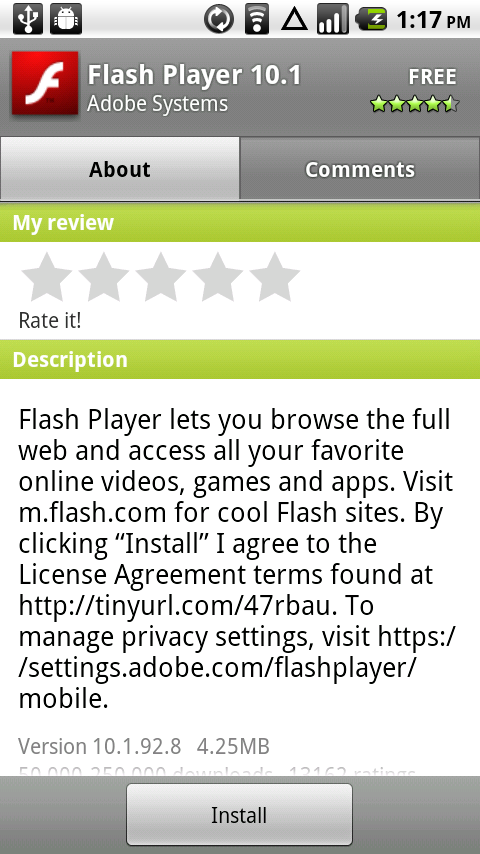 Don’t feel like waiting until you Droid is prompted to update to FRG22D? Then manually update now and enjoy full Flash 10.1 in all its glory well before the rest of the world. The guys at Android Forums have discovered the file and we’re bringing it to you live right now!
Don’t feel like waiting until you Droid is prompted to update to FRG22D? Then manually update now and enjoy full Flash 10.1 in all its glory well before the rest of the world. The guys at Android Forums have discovered the file and we’re bringing it to you live right now!1. Download this file: update.zip
2. Place file on the root of your sd card (not in any folder).
3. Turn your phone off.
4. Boot into recovery (Hold Power + X).
5. Wait for a triangle with exclamation point to appear and release Power and X.
6. Hit the volume up and camera button (half-way down) at the same time.
7. Using the D-Pad select “apply update.zip” and press in the gold button on the D-Pad.
7. Using the D-Pad select “apply update.zip” and press in the gold button on the D-Pad.
8. Your phone will now run the update.
9. When it finishes, use the D-Pad to select reboot phone.
10. Your phone will reboot with Android 2.2, build FRG22D.
Enjoy!
Flash was there for us immediately! Let us know if you run into any issues.

0 comments:
Post a Comment